Registration Guidelines Jump to text-based guidelines

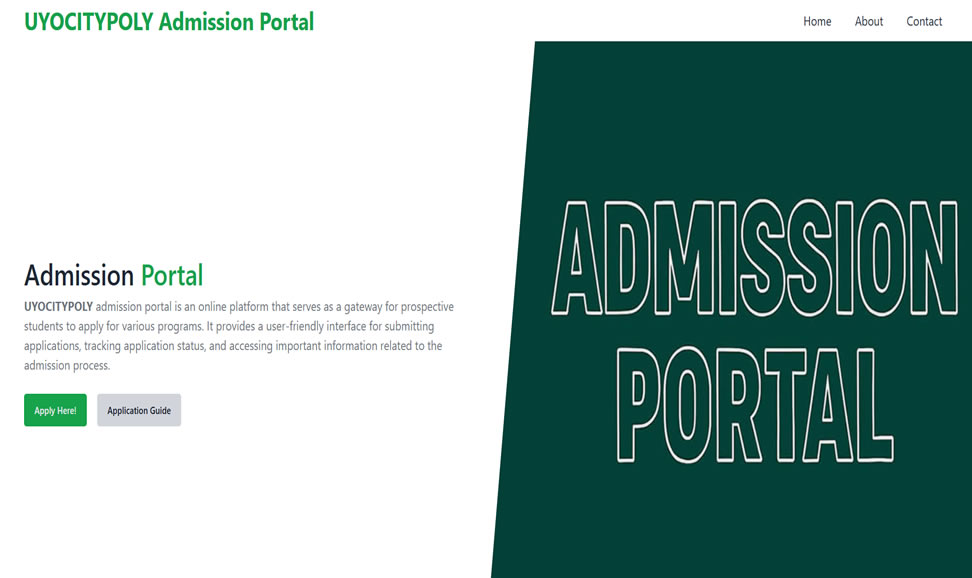
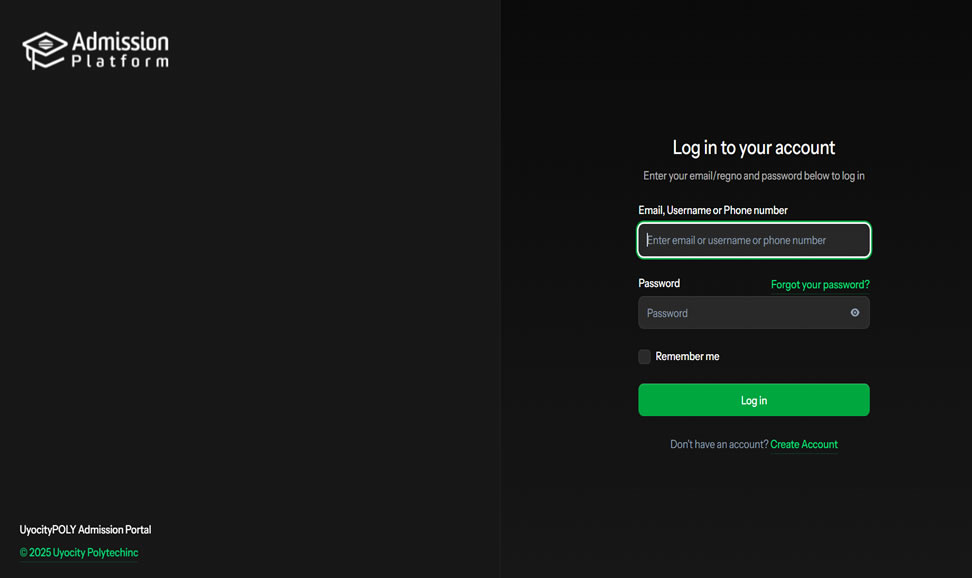
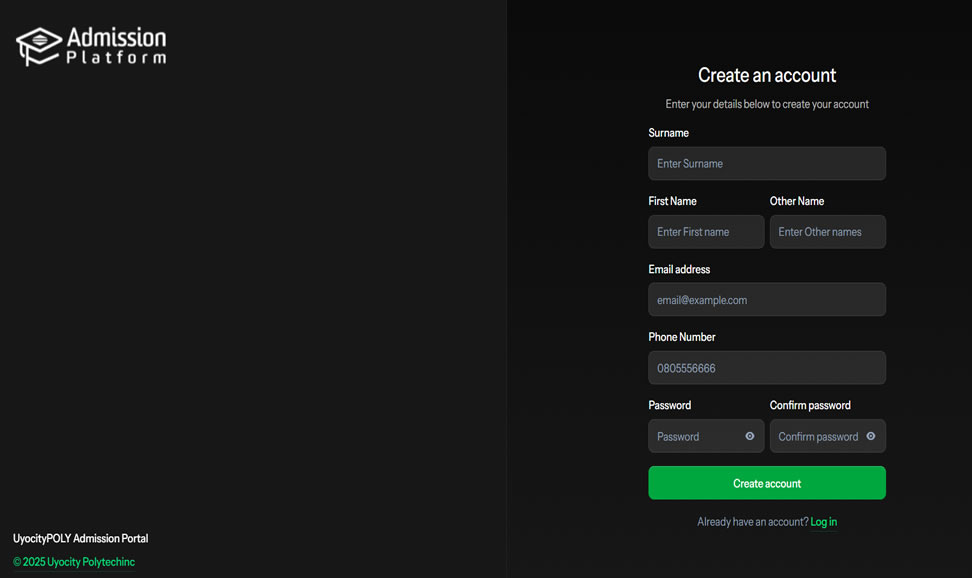
Step 4
Fill in the required information
Verify your email to activate your account
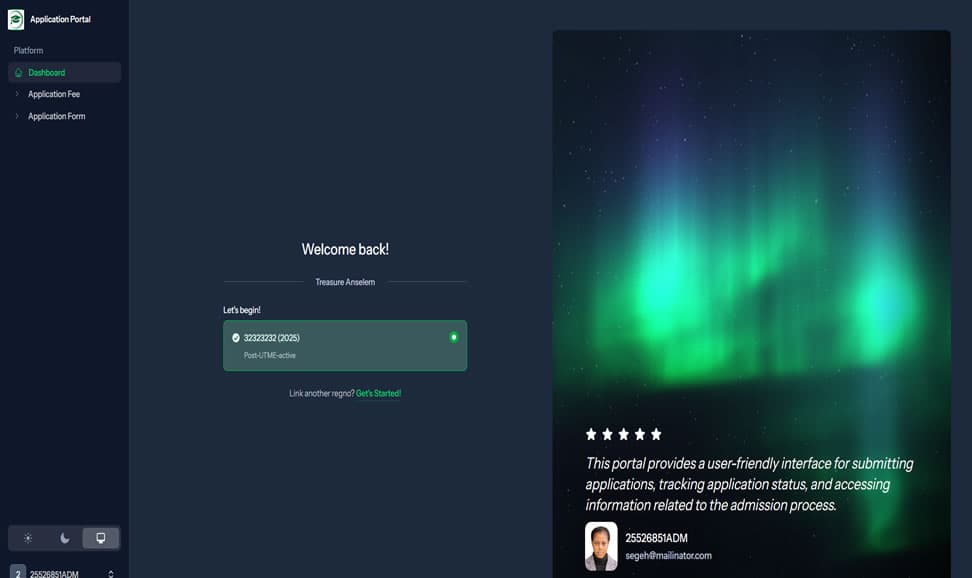
Step 5
Click Pay Application Fee, under Application Fee Link
Payment Page will Open
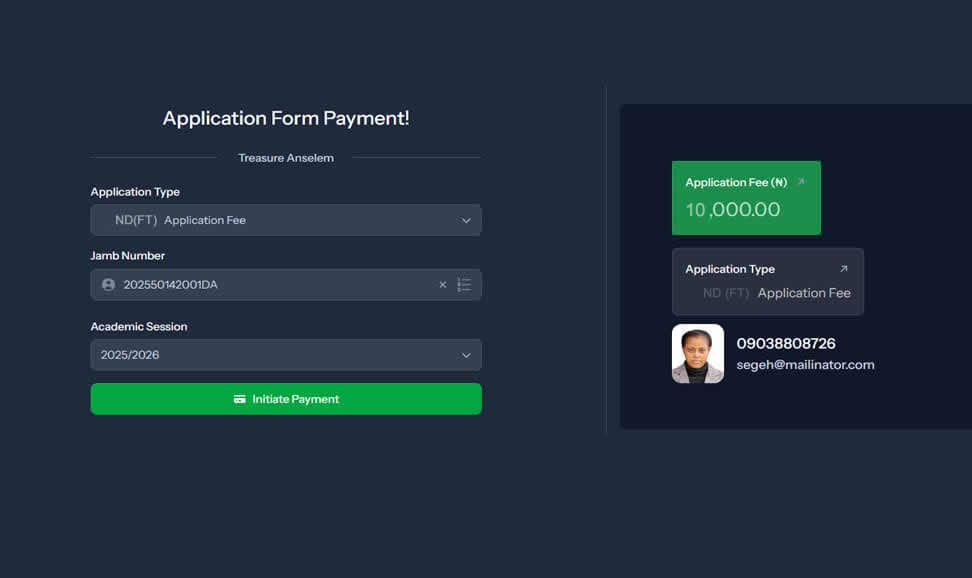
Step 6
Click on Initiate Payment
Note the trxref#, you will redirect to Paystack platform
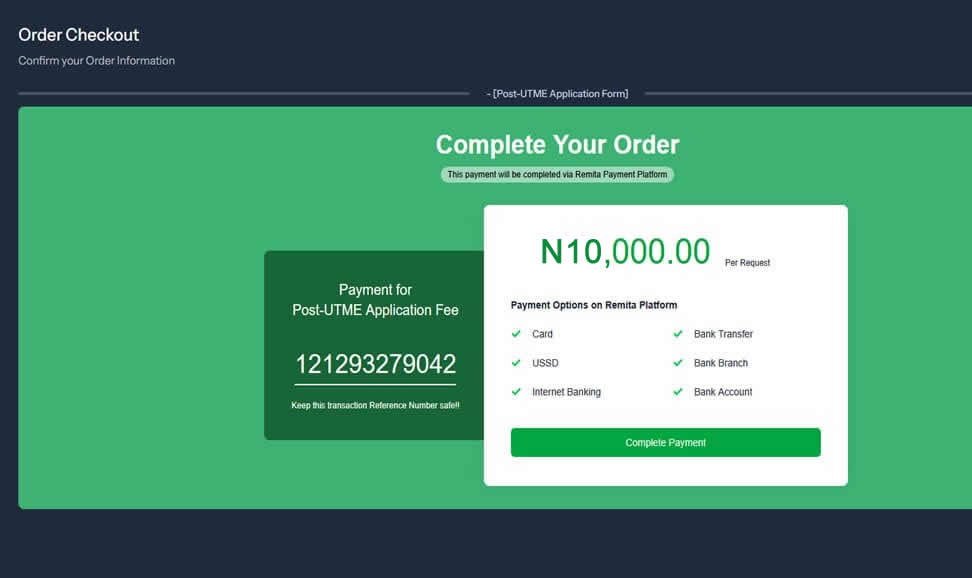
Step 7
Click on Complete Payment
Note the trxref#, you will redirect to Paystack platform
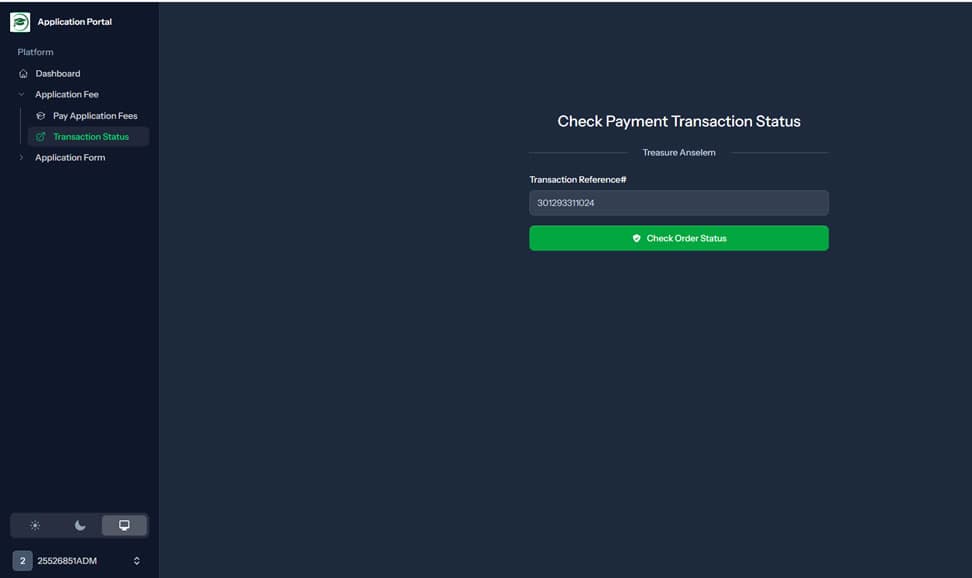
Step 8
Enter tranref# to confirm Payment
Upon confirmation, click on Application Form
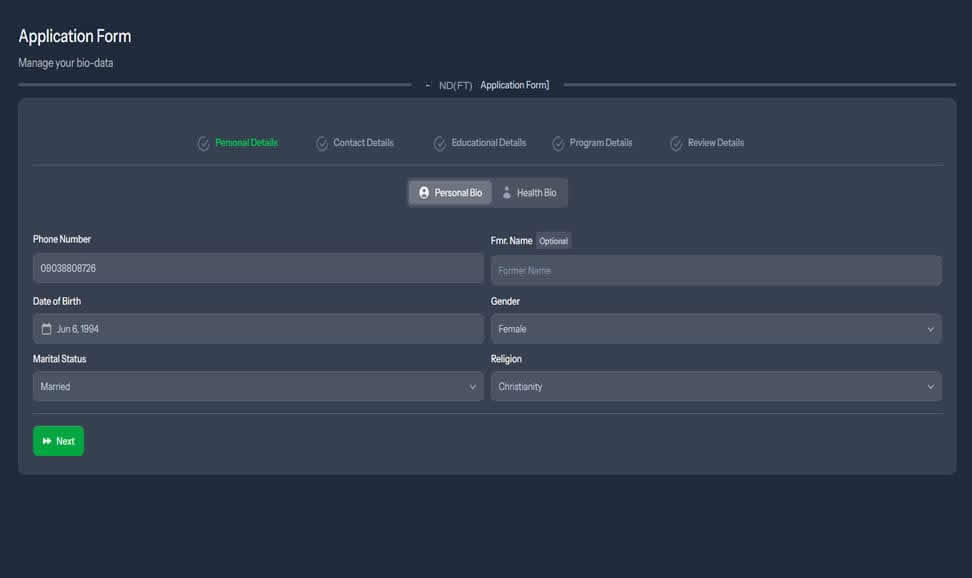
Step 9
Fill the required information
Use the NEXT button to navigate through the form